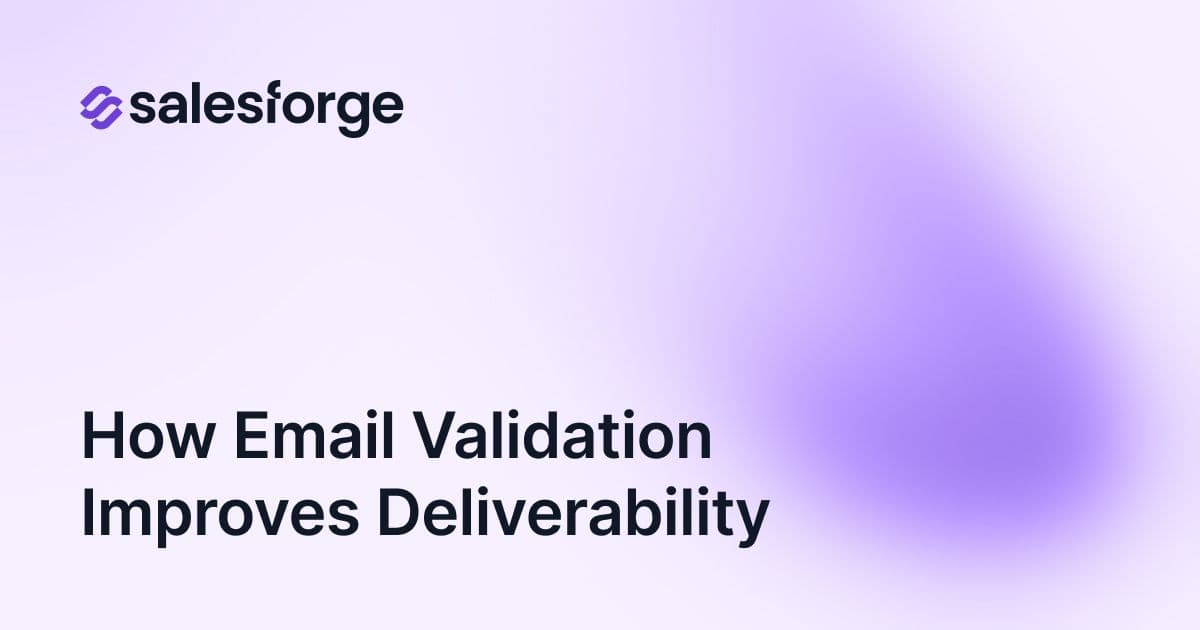Email Warm-Up: Preventing Blacklist Issues
Email warm-up is a process designed to improve your email deliverability and avoid blacklisting. It involves gradually increasing the volume of emails sent from a new or inactive email account to build trust with email service providers (ESPs). Without warm-up, your emails risk being flagged as spam or rejected entirely, which can harm your sender reputation and block your campaigns from reaching inboxes.
Key Takeaways:
- Start with 5–15 emails per day and increase volume gradually over weeks.
- Focus on engagement by sending emails to recipients likely to open, click, or reply.
- Use SPF, DKIM, and DMARC authentication to verify your sender identity.
- Avoid sending to unverified or inactive addresses to reduce bounce rates.
- Leverage AI tools to automate warm-up, monitor metrics, and manage multiple mailboxes.
Skipping warm-up can lead to blacklisting, which disrupts campaigns and damages sender reputation. Automated tools like Salesforge simplify this process by scaling email volume, ensuring proper authentication, and monitoring performance in real time. This not only saves time but also ensures emails land in the inbox, maximizing your return on investment.
Steps for Effective Email Warm-Up
Warming up your email account is a step-by-step process that helps you build trust with email service providers (ESPs) over time. By following a structured approach, you can establish a solid sender reputation and avoid being flagged as spam. Here’s how to do it right.
Start with Low Sending Volume
Begin by sending a small number of emails each day, gradually increasing the volume over several weeks. For instance, during the first week, send just 5–15 emails per day. In the following weeks, increase to 25–50 emails per day, then 75–120, and so on, adding 10–30 emails daily as you go. This slow and steady increase reassures ESPs that you’re a legitimate sender, not a spammer flooding inboxes.
Rushing this process can backfire. Sending a large volume of emails too quickly is one of the easiest ways to get blacklisted. ESPs are quick to flag new senders showing sudden spikes in activity, which can harm your credibility before you even get started.
Carlos Palop, CEO of UniteSync, emphasizes the importance of this measured approach:
"Tying your strategy of setting up domains + inboxes + warming up + daily limits with our royalty audit lead magnet has allowed us to grow efficiently, bringing in strong results without excessive effort. It's made a real difference."
Engage with Reputable Recipients
Once your sending volume stabilizes, focus on reaching out to trustworthy recipients to further build your reputation. The quality of your initial contacts is just as important as the number of emails you send. During this phase, prioritize people who are likely to open, read, and interact with your messages. High engagement rates - such as opens, clicks, and replies - send positive signals to ESPs and help you gain their trust more quickly.
Start by emailing colleagues, business partners, or established contacts who already know you. These recipients are more likely to engage with your emails, creating the kind of activity ESPs look for when evaluating sender credibility.
Keep a close eye on your engagement metrics. If you notice low open rates or high bounce rates, slow down your sending volume and review your recipient list. Make sure to clean your email list before you begin the warm-up process to avoid bounces or negative interactions that could damage your reputation.
Set Up Proper Email Authentication
As you work on volume and engagement, don’t overlook the technical side of things. Proper email authentication is essential for verifying your identity as a legitimate sender. Before sending your first warm-up email, configure these three key protocols:
- SPF (Sender Policy Framework): Specifies which IP addresses are authorized to send emails on behalf of your domain.
- DKIM (DomainKeys Identified Mail): Adds a digital signature to your emails, ensuring they haven’t been altered during transmission.
- DMARC (Domain-based Message Authentication, Reporting & Conformance): Builds on SPF and DKIM, instructing servers on how to handle emails that fail authentication checks.
Incorrect or missing authentication can lead to immediate blocking by ESPs. Make sure SPF, DKIM, and DMARC are properly configured to secure your deliverability.
Platforms like Salesforge can simplify this process. Their Warmforge feature automates authentication setup using verified Google Workspace and Microsoft 365 mailboxes. This removes the technical headaches and ensures your warm-up process starts on solid ground.
Finally, consistency is key. Stick to a regular sending schedule and avoid sudden spikes or long periods of inactivity. ESPs value predictable behavior, and erratic patterns - even with proper authentication - can still trigger spam filters.
Monitoring and Maintaining Sender Reputation
After successfully warming up your email, the next step is to focus on maintaining a strong sender reputation. This requires consistent monitoring of your email performance and addressing any issues promptly.
Track Key Metrics
Metrics like open rates, bounce rates, and spam complaints play a direct role in shaping your sender reputation. Additionally, keeping an eye on blacklist databases can provide early warnings if your email address or domain gets flagged. Blacklist monitoring tools are particularly useful, as they can track your status across hundreds of databases and send instant alerts if you're flagged.
For high-volume campaigns, daily checks of these metrics are recommended. For smaller-scale campaigns, weekly reviews should suffice to identify and address potential problems early on.
Tim Savage, CEO of Net New Solutions, shared how monitoring improved his campaign results:
"Once I had it set up and was sending, I saw excellent open rates with high deliverability. But when I saw the high number of opened emails, I was able to hone in on my calling campaigns even further."
If you're managing multiple mailboxes, automated tools become indispensable for tracking these metrics efficiently.
Use Automation for Reputation Monitoring
Manually managing sender reputation across several mailboxes or domains can quickly become overwhelming, especially as your email campaigns scale. This is where automation steps in. Automated monitoring tools reduce the risk of human error by delivering real-time alerts whenever issues arise, allowing for quick corrective actions. These tools not only simplify the process but also help mitigate blacklist risks.
Salesforge offers a streamlined approach to reputation management with its automation tools. Features like their Warmforge system provide unlimited email warm-up using a premium pool of healthy Google Workspace and Microsoft 365 mailboxes. This ensures your sender reputation remains intact as your campaigns grow.
Jake Kitchiner, Co-Founder of ChannelCrawler, emphasized the long-term value of automation:
"We've been running small campaigns because I want our email infrastructure to stay strong over a long period of time. But the warm-up process, spintax, and inbox management are all winners for us."
The limitations of manual tracking become clear when scaling operations. While it might work for a single mailbox sending a modest number of emails, managing multiple domains or complex campaigns requires a more robust solution. Automated tools consolidate monitoring into a unified dashboard, provide cross-account alerts, and ensure consistent oversight of all your sending identities.
Roman Hipp, Co-founder of bettercontact.rocks, highlighted the impact of a strong monitoring system:
"Salesforge's new infrastructure is a game-changer. Big boost for my deliverability and sending capacity. I've tried multiple outreach tools and let me tell you: it's a must-have for everyone that is serious about cold emailing at scale."
Automation bridges the gap between thorough monitoring and proactive reputation management. These systems continuously track key metrics, notify you of potential issues in real time, and help safeguard your sender reputation during busy periods. By relying on automated tools, you can confidently scale your campaigns without compromising deliverability or performance.
Comparing Manual vs. Automated Warm-Up Approaches
Choosing the right warm-up method is essential to avoid blacklist issues and maintain a solid sender reputation. When it comes to email warm-up, there are two main options: going the manual route or using automated tools. The approach you choose can have a big impact on your campaign’s success.
Limitations of Manual Warm-Up
Manual warm-up involves gradually increasing email volume over time, closely monitoring engagement metrics, and tweaking your strategy as needed. While this might sound straightforward for a single mailbox, the reality is far more complex.
The biggest drawback? It’s incredibly time-consuming. To do it properly, manual warm-up requires slow, steady progress over weeks - or even months. In fact, best practices suggest dedicating three to six months to achieve optimal results.
Another major challenge is the risk of human error. Mistakes in manual processes can set off spam filters or lead to blacklisting, which can take months to fix. And if you’re managing multiple mailboxes, things get even trickier. Tracking metrics for each account, keeping separate schedules, and ensuring consistent performance across all email addresses quickly becomes unmanageable for larger campaigns.
These hurdles make manual warm-up a less practical choice, especially for teams running large-scale cold email efforts.
Benefits of Automated Tools
Automated tools, on the other hand, simplify the entire process. These platforms handle everything from gradually increasing email volume to real-time metric tracking, all while making adjustments to protect your sender reputation.
Take Salesforge’s Warmforge, for example. This platform offers unlimited email warm-up using a premium network of healthy Google Workspace and Microsoft 365 mailboxes. By sending emails between reputable accounts, it builds credibility far more efficiently than manual methods.
The time savings are huge. Automated tools can cut warm-up management time by up to 80% compared to manual efforts. Instead of constantly monitoring your campaigns, you can focus on crafting compelling content while the system handles the technical side.
What’s more, these tools replicate natural engagement patterns. They send, open, and reply to emails within a network of real accounts, creating activity that looks authentic to email service providers. This approach builds sender reputation more effectively than trying to mimic engagement manually.
For teams managing multiple mailboxes, automation is a game-changer. Many tools provide unified dashboards where you can monitor the health of all your accounts in one place. They also offer real-time alerts for potential issues, ensuring consistent quality across your entire email infrastructure.
Feature Comparison of Warm-Up Tools
Automated tools don’t just simplify warm-up - they come with advanced features that can elevate your email strategy. Here’s a side-by-side comparison of some leading platforms:
| Feature | Salesforge (Warmforge) | Mailwarm | Warmup Inbox | Mailreach | Lemwarm |
|---|---|---|---|---|---|
| Automated Volume Ramp | Yes | Yes | Yes | Yes | Yes |
| Real-Time Monitoring | Yes | Yes | Yes | Yes | Yes |
| Multi-Mailbox Support | Yes | Yes | Yes | Yes | Yes |
| Email Validation | Yes | No | No | No | No |
| AI Personalization | Yes | No | No | No | No |
| Multilingual Support | Yes | No | No | No | No |
| Automated Prospecting | Yes (Agent Frank) | No | No | No | No |
| Meeting Booking | Yes | No | No | No | No |
| Starting Price | Included with platform | $69/month (50 accounts) | $12/month per inbox | $25/month per inbox | $29/month per inbox |
While all these tools handle basic warm-up tasks, Salesforge stands out by offering features that go beyond email deliverability. Its platform includes AI-driven personalization, built-in email validation to clean your lists, and even automated prospecting through its Agent Frank feature. This makes it a complete solution for cold email campaigns.
Another big advantage? Many platforms charge per inbox, which can get pricey as you scale. Salesforge, however, includes unlimited warm-up as part of its subscription. This means you’re not just warming up emails - you’re building a solid foundation for successful outreach while staying ahead of blacklist risks.
Blacklist Monitoring and Recovery
Even with a thorough email warm-up strategy, the risk of blacklisting is always present. The trick is to catch it early and act fast. A quick response can save you from prolonged deliverability problems.
Keeping an Eye on Blacklists
Regularly monitoring blacklist databases is crucial. Be vigilant about checking platforms like Spamhaus, Barracuda, Sorbs, and other real-time blackhole lists. These databases can flag issues stemming from sudden increases in email volume, poor-quality subscriber lists, or authentication mishaps. Automated tools that send instant alerts can be game-changers, allowing you to tackle problems before they spiral out of control.
Salesforge's Warmforge takes monitoring to another level. It lets you oversee the health of all your mailboxes in one place. By tracking domain reputation and boosting your mailbox Heat Score™, it provides a clear picture of your sender health across accounts.
This kind of integrated monitoring empowers you to fix problems quickly - often within hours - before they impact your email campaigns. Setting up a robust monitoring system like this is key to a smoother recovery process.
How to Recover from a Blacklist
If you find yourself blacklisted, the first step is to stop sending emails immediately. Then, dig into the root cause. Common culprits include invalid email addresses, unexpected spikes in volume, or misconfigured authentication protocols like SPF, DKIM, and DMARC. Double-check your DNS settings and clean up your email list to remove unengaged or invalid addresses.
After addressing these issues, submit a delisting request directly through the blacklist operator's website. Typically, it takes 24 to 48 hours to process. Keep in mind that successful removal depends on showing you've made meaningful changes to your sending practices and are committed to better habits.
These recovery steps work hand-in-hand with your warm-up strategies to help you maintain strong inbox placement. Once you're back on track, stick to steady, reliable practices to avoid future setbacks.
Staying on Top of Deliverability
Recovering from blacklisting is just the beginning. Maintaining strong deliverability requires ongoing effort. Stick to consistent sending patterns - this helps email service providers recognize you as a legitimate sender. Regularly clean your email list by removing inactive subscribers and verifying new addresses before sending.
A steady sending pace and quick responses to spam complaints are essential for protecting your reputation. Platforms like Salesforge can simplify this process by combining tools for unlimited warm-up via Warmforge, email validation, and multi-mailbox management, all aimed at automating your maintenance tasks.
"Cold outreach falls apart if your messages don't land. That's why Salesforge includes features like unlimited warm-up (powered by Warmforge), mailbox rotation and more so your emails reach the primary inbox." - Salesforge FAQ
Conclusion and Key Takeaways
Email warm-up is the backbone of any successful cold email campaign. Skipping this crucial step can lead to blacklisting, which can take weeks - or even months - to fix. Without a proper warm-up, your emails might never even make it to your recipient's inbox.
Starting small and scaling gradually is key. Data shows that taking a steady and structured approach can make all the difference between a successful campaign and one that fails to gain traction. As one expert explains:
"Cold outreach falls apart if your messages don't land. That's why Salesforge includes features like unlimited warm-up (powered by Warmforge), mailbox rotation and more so your emails reach the primary inbox." - Salesforge
Automated warm-up tools make this process much easier by providing real-time monitoring and adjustments. Managing this manually, especially across multiple mailboxes and campaigns, is nearly impossible. These tools help ensure steady progress while avoiding the pitfalls of rushing or overloading your sending volumes. Marketers who take the time - typically 4–5 weeks - to properly warm up their emails see the rewards, with campaigns delivering an ROI of up to $44 for every $1 spent. Investing in a disciplined warm-up process not only safeguards your sender reputation but also sets the stage for long-term success.
Combining AI-driven personalization with automated warm-up tools is a game-changer. Platforms like Salesforge highlight how blending technical precision - through warm-up, authentication, and monitoring - with intelligent content creation ensures your emails reach their intended recipients.
Your sender reputation is everything in cold email outreach. Protect it by increasing volumes gradually, engaging with high-quality recipients, authenticating your emails properly, and monitoring performance continuously. A reliable, AI-powered warm-up system like Salesforge can help you maintain a strong reputation and maximize the potential of every cold email campaign.
FAQs
What happens if I skip the email warm-up process, and how does it impact my campaigns?
Skipping the email warm-up process can seriously hurt your cold email campaigns. Without this step, your emails are much more likely to end up flagged as spam. And once that happens, your sender reputation takes a hit, making it harder for your messages to land in your recipients' inboxes.
Worst of all, skipping the warm-up phase could even result in your email domain being blacklisted. Once you're on that list, running successful campaigns becomes almost impossible. Taking the time to properly warm up your email accounts not only improves performance but also safeguards your reputation and builds trust with email providers.
How does an AI platform like Salesforge improve email warm-up compared to doing it manually?
AI platforms such as Salesforge simplify the email warm-up process by automating tasks that would otherwise take up a lot of time and energy. One standout feature, Warmforge, works by mimicking natural email activity to gradually improve your sender reputation. This helps ensure your emails land in inboxes, not spam folders, while also lowering the chances of being blacklisted.
Compared to manual methods, AI tools handle several mailboxes at once, validate email addresses, and tweak warm-up strategies on the fly based on performance. This makes the process not only quicker but also more efficient and scalable.
What should I do if my email address or domain gets blacklisted, even after completing the warm-up process?
If your email address or domain ends up on a blacklist, the first step is to figure out which blacklist you're on. Tools like MXToolbox can help you identify this quickly. Once you know, check the details provided by the blacklist - most of them explain why your address or domain was flagged.
From there, take action to fix the problem. Start by cleaning up your email practices. This might mean validating your email list to remove invalid addresses, addressing spam complaints, or eliminating harmful sending habits. After resolving the issue, you can submit a delisting request directly to the blacklist provider. Be patient - some providers may take time to process your request.
To avoid future blacklisting, consider using tools like Salesforge. It offers helpful features such as unlimited email warm-up, email validation, and AI-powered personalization. These tools can help boost your email deliverability and protect your sender reputation.